Free Online Meeting Tool and free video conferencing by Jitsi makes it easy to host meetings, share your screen, and collaborate on the go, or in your web browser. Jitsi is a collection of free and open-source multiplatform voice (VoIP), videoconferencing, and instant messaging applications for the web platform, Windows, Linux, macOS, iOS, and Android. The Jitsi project began with the Jitsi Desktop (previously known as SIP Communicator). With the growth of WebRTC, the project team focus shifted to the Jitsi Video bridge for allowing web-based multi-party video calling. Later the team added Jitsi Meet, a full video-conferencing application that includes web, Android, and iOS clients. Jitsi also operates meet.jit.si, a version of Its is hosted by Jitsi for free community use. Other projects include Jigasi, lib-jitsi-meet, Jidesha, and Jitsi.
The Jitsi open-source repository on GitHub currently contains 103 repositories. The major projects include this Video conferencing server designed for quick installation on Debian/Ubuntu servers.
Free Online Meeting Tool – Jitsi Meet
Free Meeting Tool – Jitsi Meet Android Application
This is an open-source JavaScript WebRTC application and can be use for videoconferencing. One can share desktop and presentations and with just a link can invite new members for the videoconference. It can be used by downloading the app or directly in a browser and is compatible with any recent browser. Every user can use Jitsi.org servers or can download and install the server software on a Linux-based machine.
Free Online Meeting Tool – Jitsi Video bridge
Jitsi Video bridge is a video conferencing solution supporting WebRTC that allows multiuser video communication. It is a Selective Forwarding Unit (SFU) and only forwards the selected streams to other participating users in the video conference call, therefore, CPU horsepower is not that critical for performance.
Jitsi Desktop
Jitsi spawned some sister projects such as the Jitsi Videobridge Selective Forwarding Unit (SFU) and Jitsi Meet, a video and web conferencing application. To prevent misunderstanding due to the increasing popularity of these other Jitsi projects, the Jitsi client application was rebranded as Jitsi Desktop.
Originally the project was mostly used as an experimentation tool because of its support for IPv6. Through the years, as the project gathered members, it also added support for protocols other than SIP.


Jitsi supports multiple operating systems, including Windows as well as Unix-like systems such as Linux, Mac OS X, and BSD. The mobile apps can be downloaded on the App Store for iOS and on the Google Play Store and F-droid platform for Android. It also includes:
- Attended and blind call transfer
- Auto away
- Auto re-connect
- Jitsi has Auto answer and Auto Forward
- Call recording
- Call encryption with SRTP and ZRTP
- Conference calls
- Direct media connection establishment with the ICE protocol
- Desktop Streaming
- Encrypted password storage using a master password
- File transfer for XMPP, AIM/ICQ, Windows Live Messenger, YIM
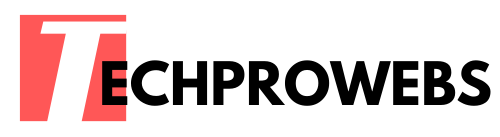

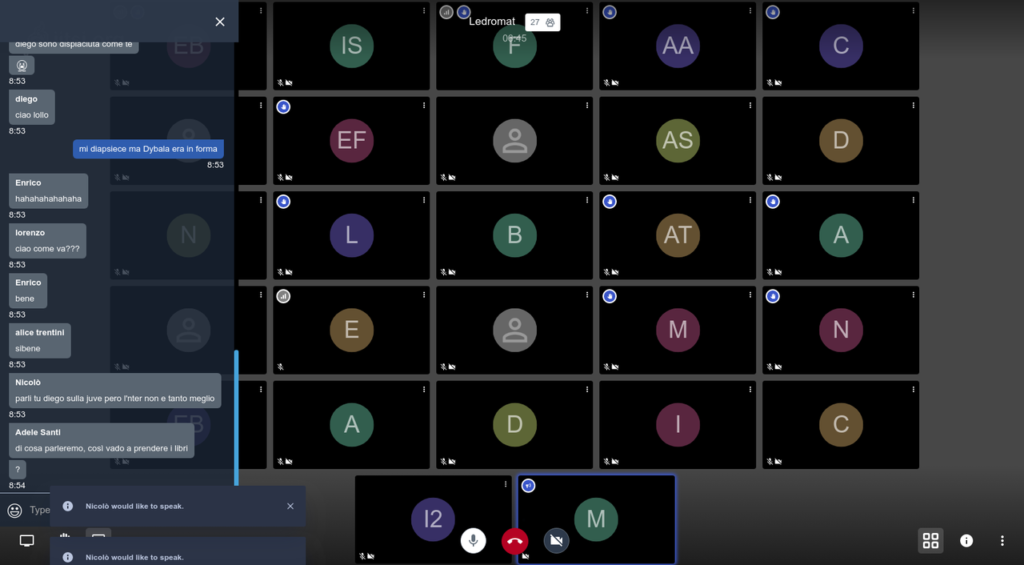
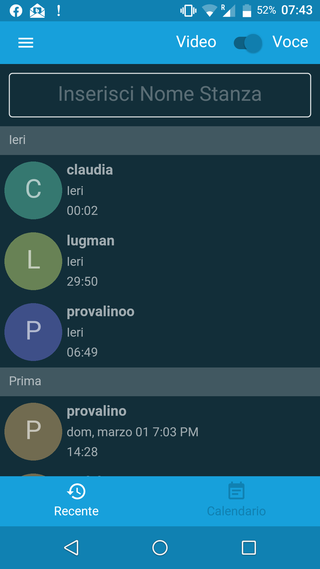


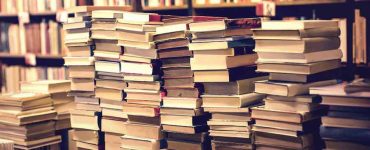


Recent Comments