We all know that with the release of the Windows 10 May 2020 update by Microsoft and after that update, many computers have encountered bugs. For example, the compatibility issue with Intel Optane Memory.
With this, a lot of people started figuring out how to stop this update. Here is the solution we came up with as a permanent solution to this. For that, we use the Win10Man opensource tool.
How do we block Windows Updates from Wu10Man?
By the way, this is the 2018 version. By now, the developer has developed this tool to a great extent. Let’s see how to Stop Windows 10 updates with this.
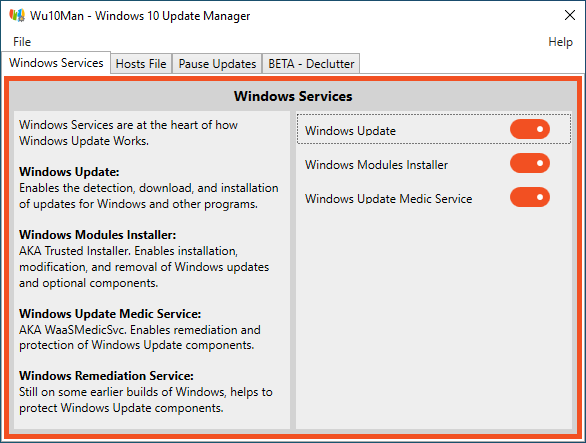
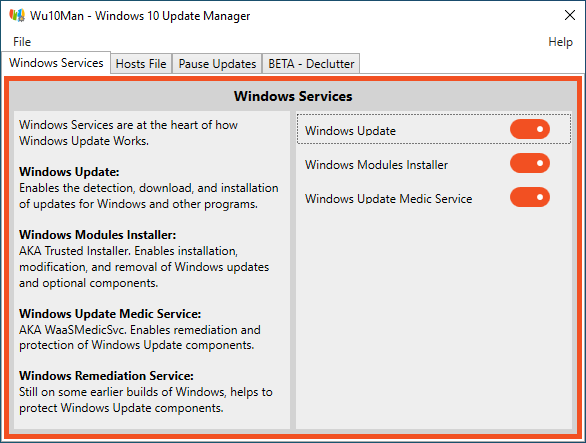
What we usually do is disable services related to Windows 10 updates. But for those who do not understand how to do this properly, those services will be enabled again. The image above shows how the Wu10Man re-enabled services are related to Windows 10 updates that are not auto-enabled. If you make the toggle buttons as you have, Windows services will never be auto-enabled again.
Block update channels via the hosts file
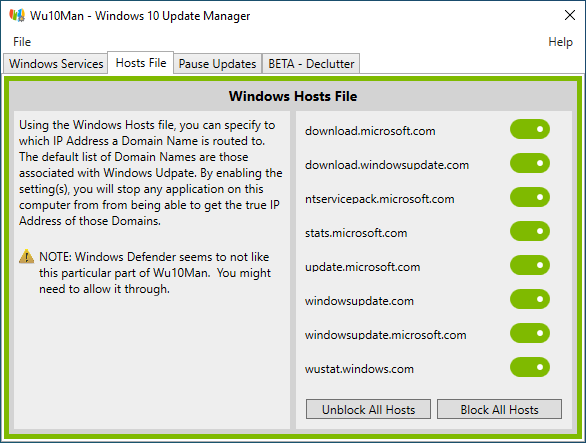
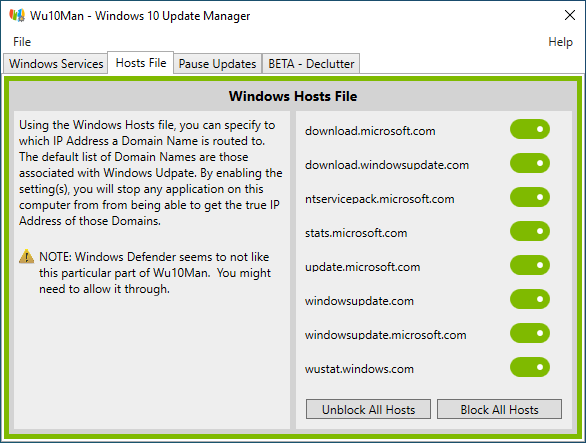
Many people disable Windows update services but do not know how to block Windows update channels through the host file. When that happens, there is nothing to talk about again. I have placed Ad channels in the HOST file on my PC Lap and blocked ads completely. So go to the Hosts file tab of the Wu10Man and turn on the toggles and when the block all hosts are given, he will go and edit the host file and save it.
Temporarily Stop Updates.
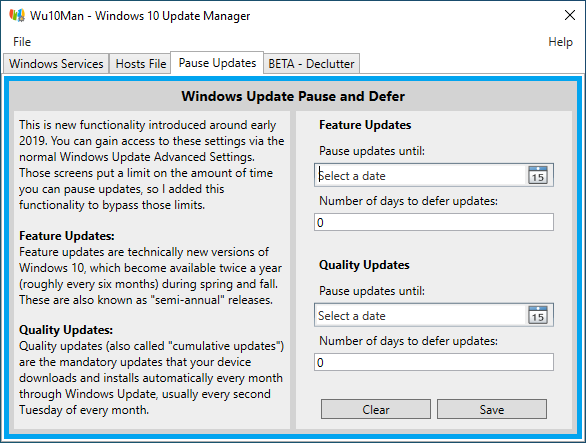
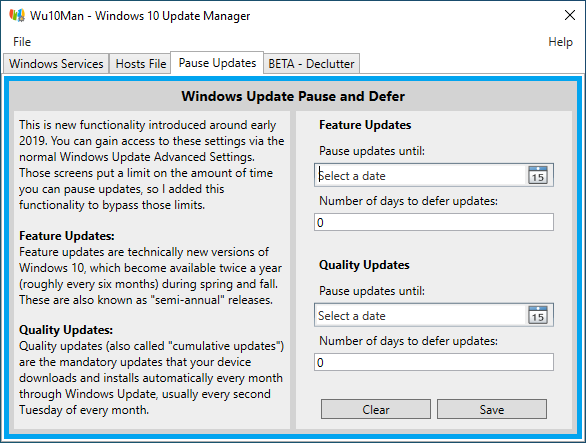
You do not want to Stop Windows 10 updates forever, but you can do this step if you do not want to control the update, if you feel like the month’s amount of data is coming to an end, or if you’re going to update later, or if you want to pause the update. All you have to do is save the date.
Attention
This tool can be used to edit your Windows registry and services, and it can be flagged as malware by your virus guard. But this is Opensource, so GitHub has been left open so that anyone can view the code at any time. Also, this tool does not require an internet connection. So there is no problem.
Read more…
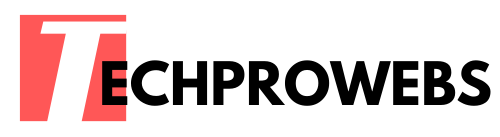





Recent Comments