Is Telegram download slow?
What if there is a download speed like Gdrive (google drive)? Ah forgot. What if torrent users can download torrent files from the Gdrive? .Then this article is for you.
Okay, let’s see what I’m going to say now. What I am teaching today is very important for those who use this telegram to download various things. Many people download films and TV series, especially through this telegram. This will also be very important for those who download torrents. Here is how to download the files in this telegram and torrent through the Gdrive.
First, you need to find a bot in the telegram .. you can use this channel called @botostorebot. You can type @botostorebot in the search bar of the telegram and search. Then it will show to a channel like below.


Then go to the channel and type “/start” and send. Then select the bot you want as the screenshot below and type google drive and send. Then we can see the bots that are online now, as shown below. Today I will only tell you how to upload to Gdrive, so I am only talking about Gdrive.
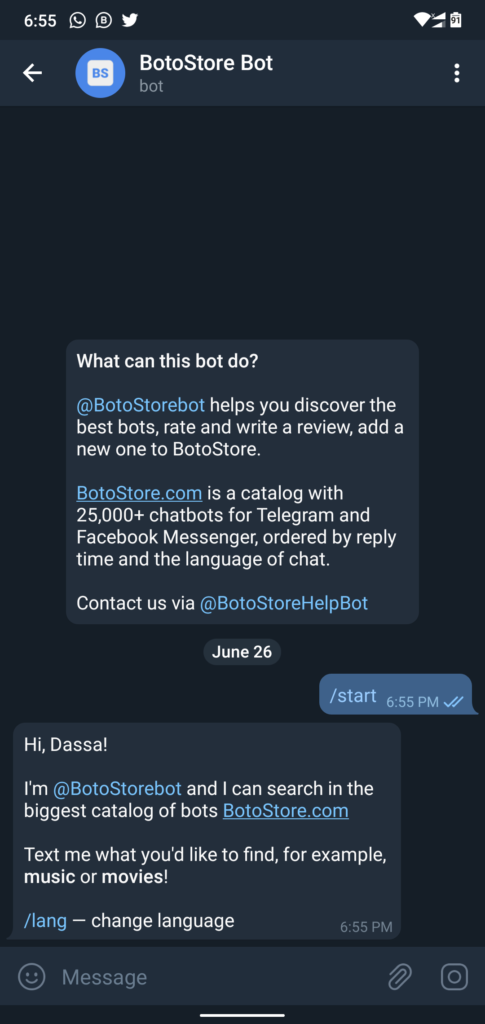
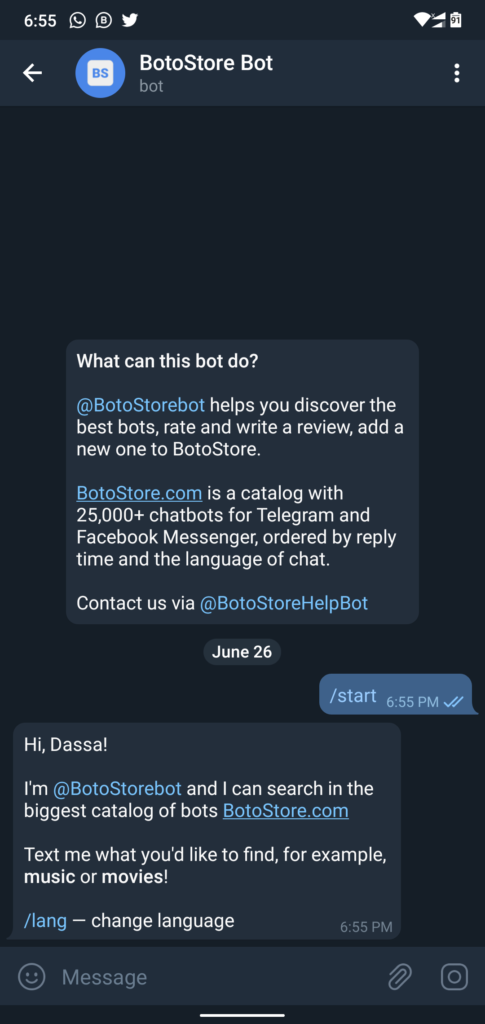
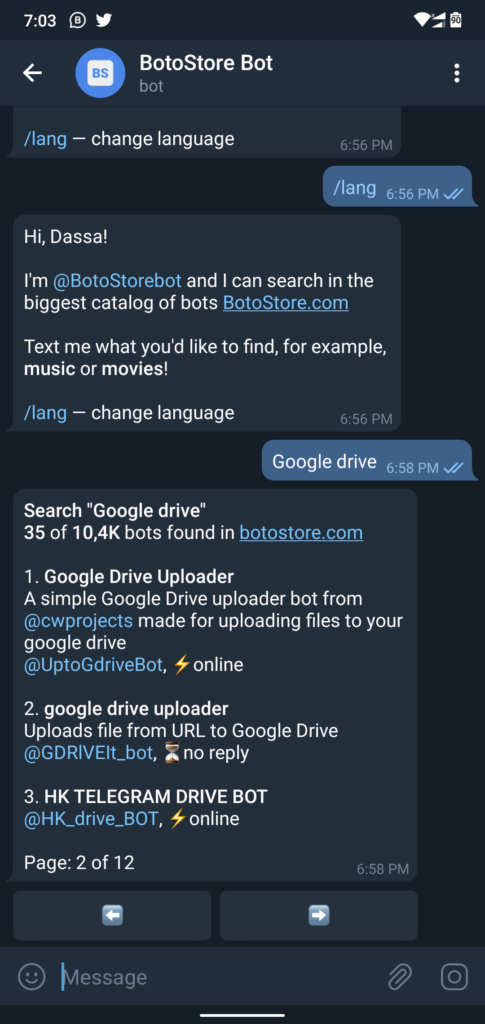
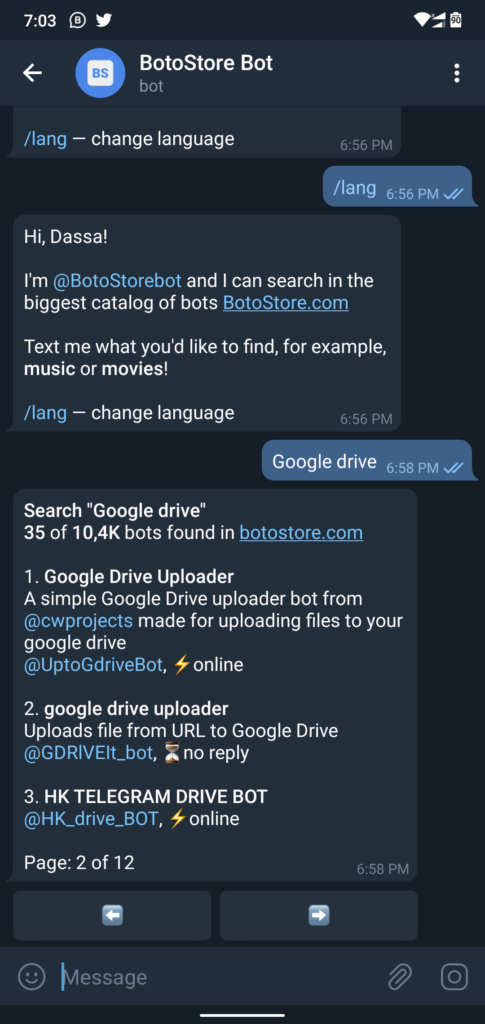
Telegram to Gdrive
Let’s see how it works. Let’s see how to work with an easy bot I found .. @gdriveupme_bot is the bot we use now. You can now type “@gdriveupme_bot” in the telegram search bar and find this bot here. Then start it.
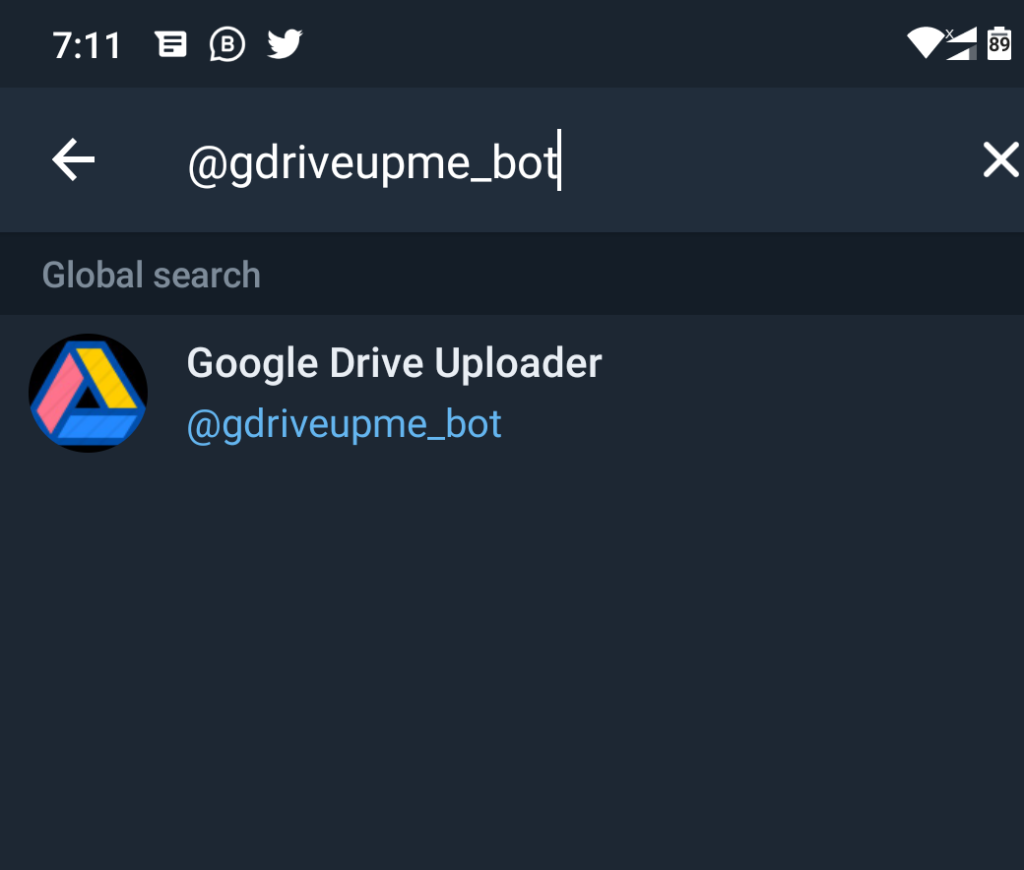
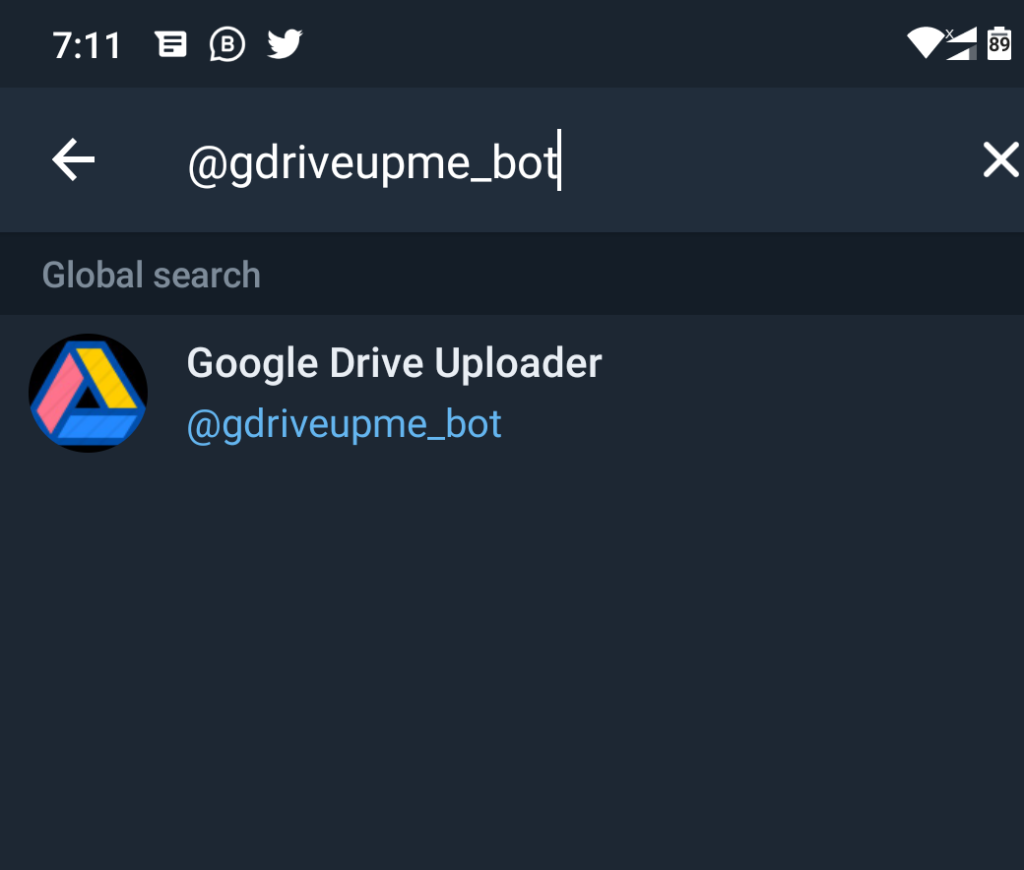
Okay, let me explain this in steps
- / start
- / help
- / login
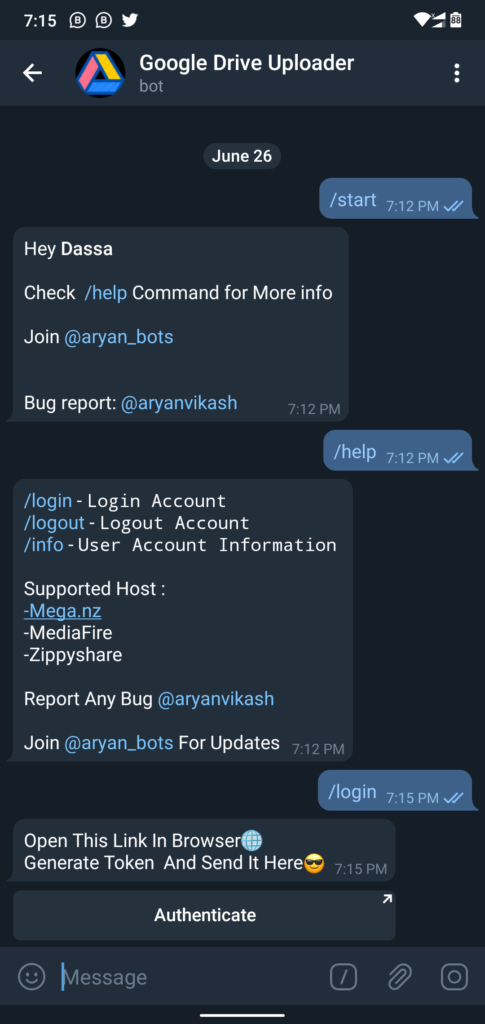
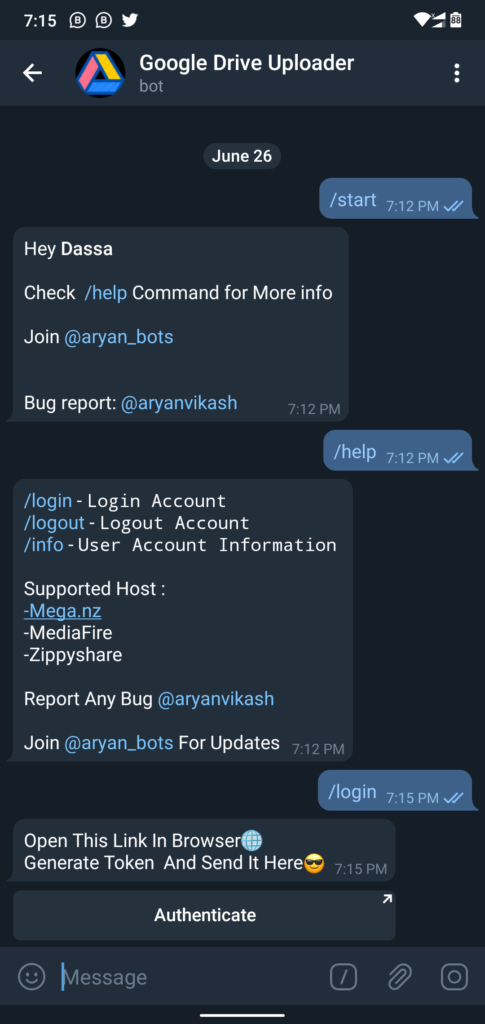
We have to do the authenticate that comes after giving this login. For that, you have to touch authenticate. Then open the link.
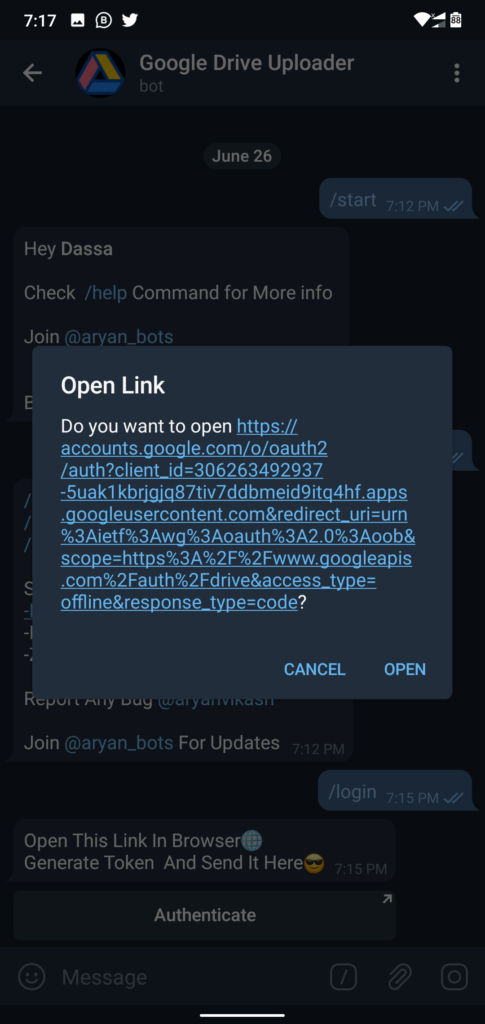
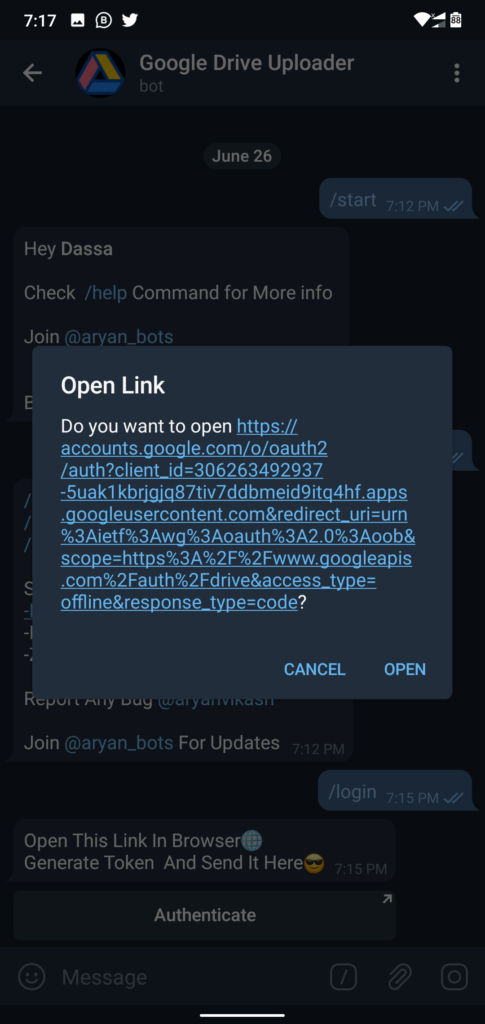
Then you need to log in to your Gmail.
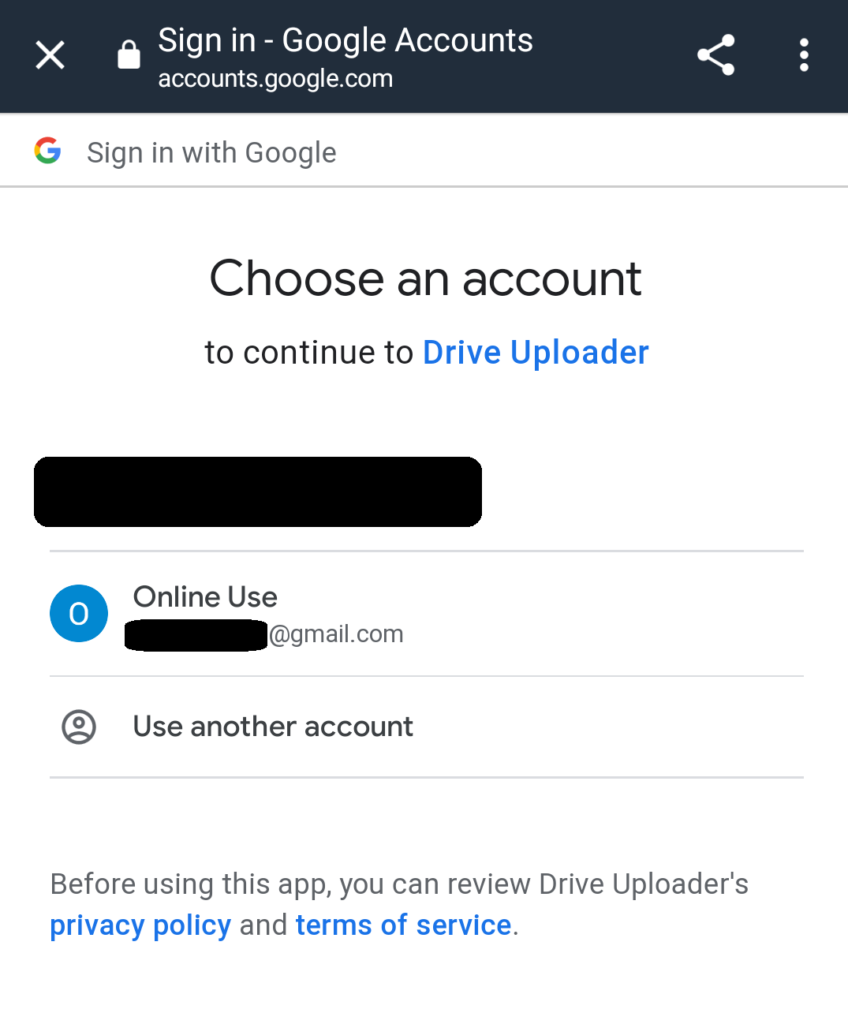
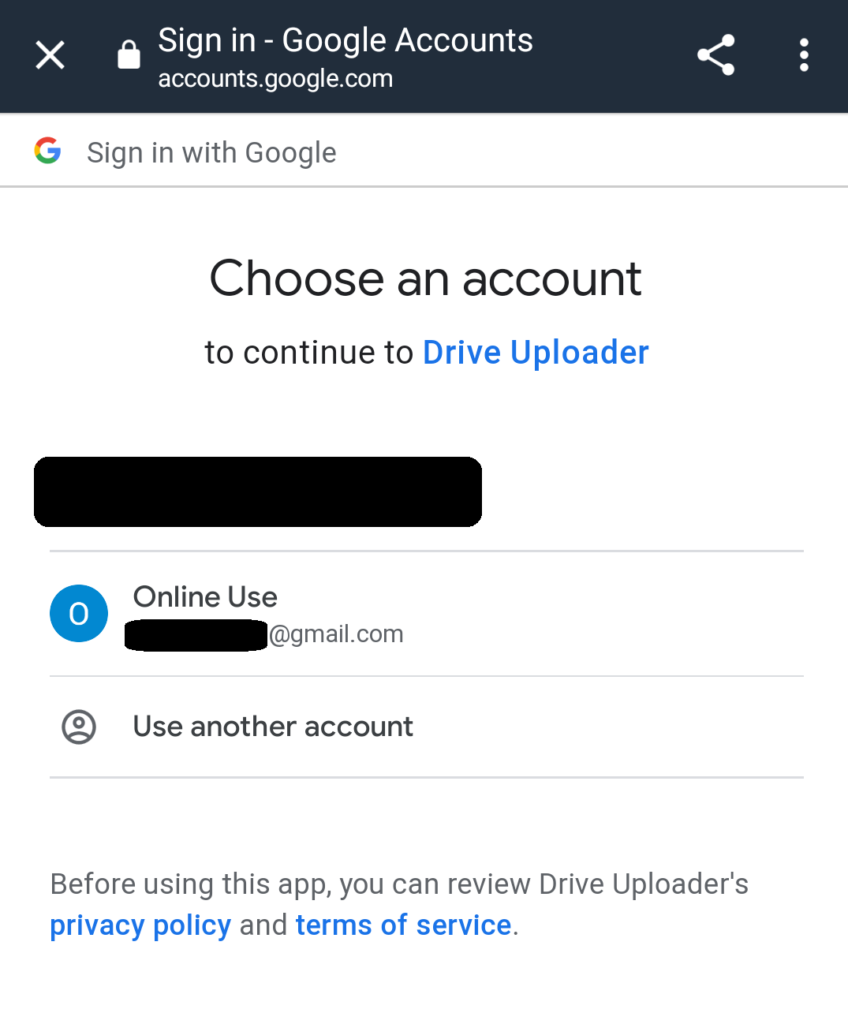
You need to allow permission from there. Then a code will appear as below.
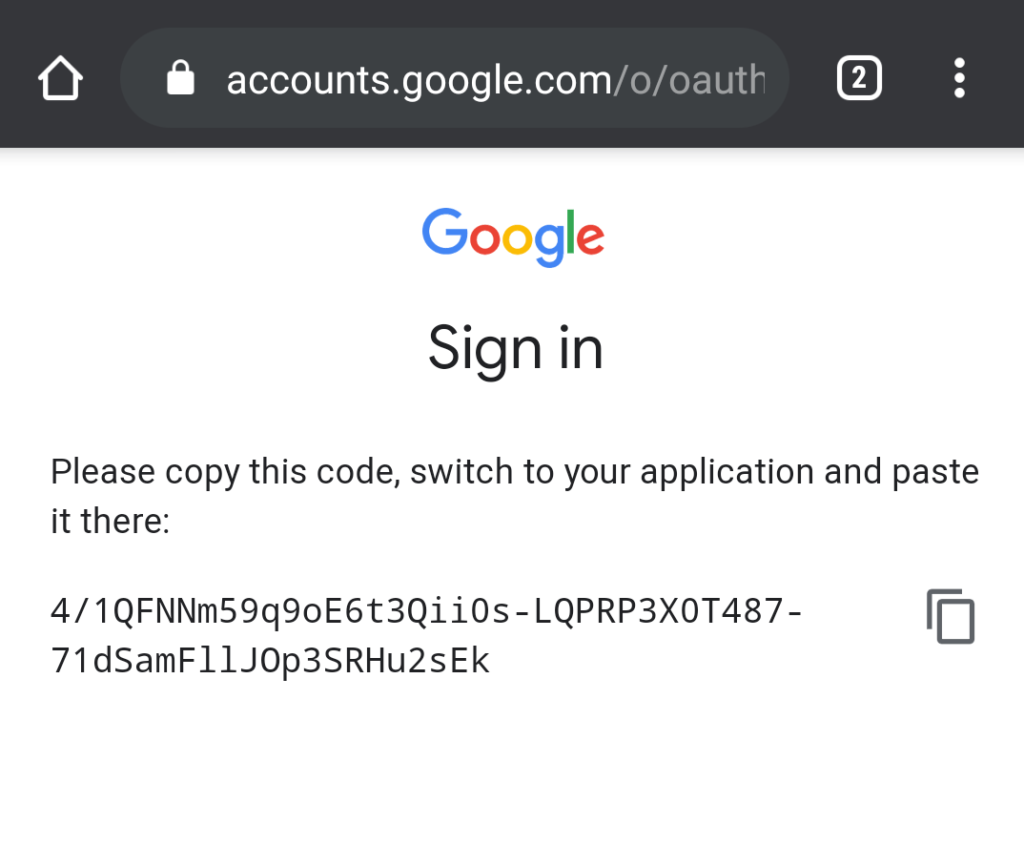
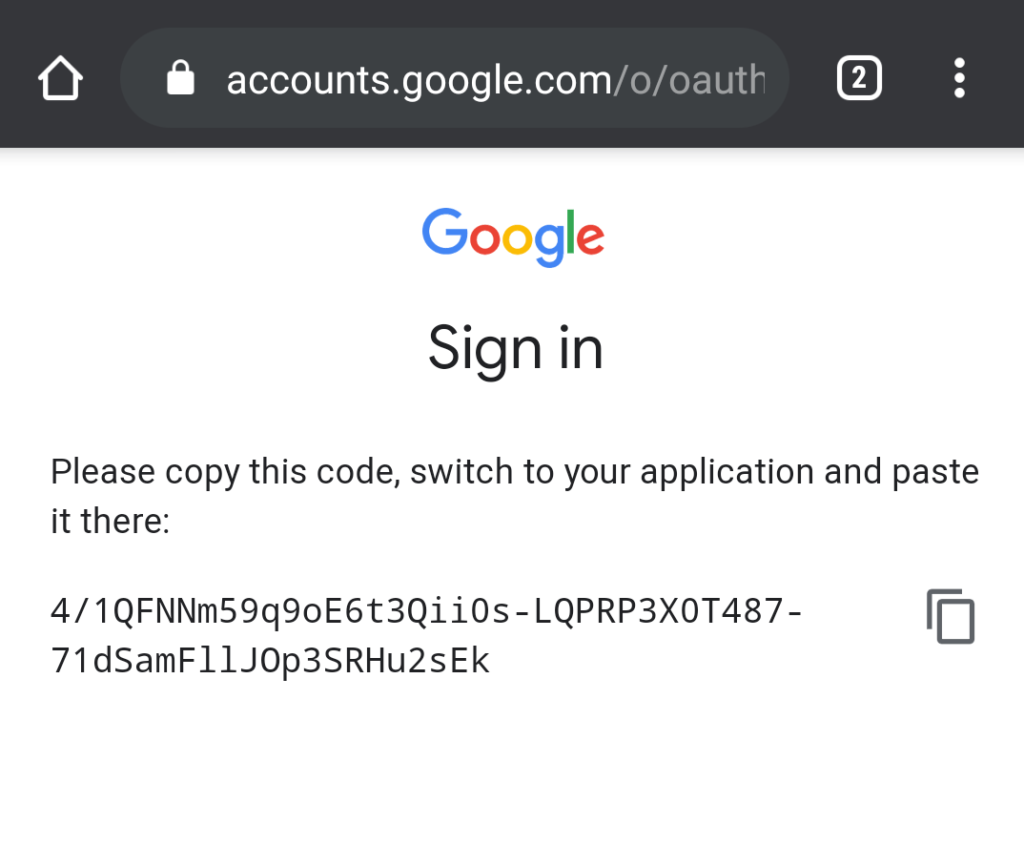
Copy it and paste it into your bot and sync. Then join channel To access Bot and the channel will tell you to log in there.
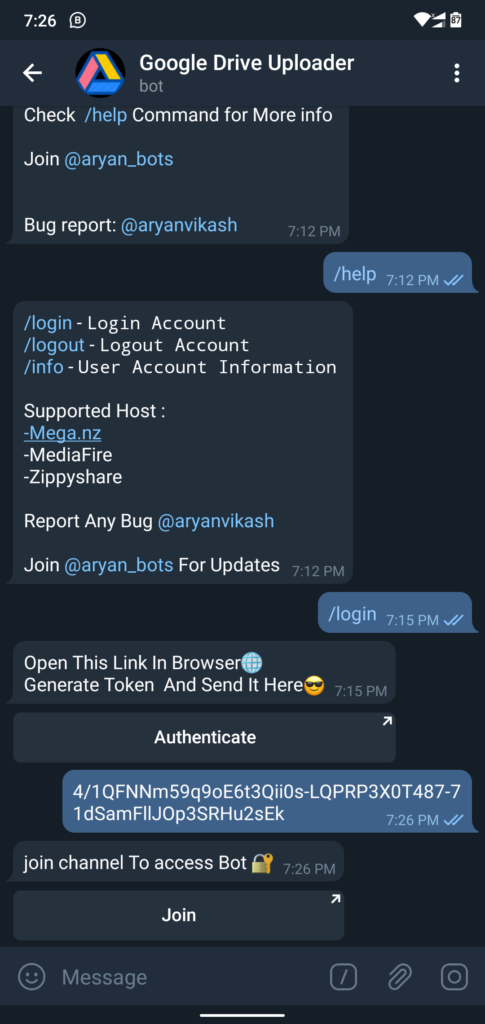
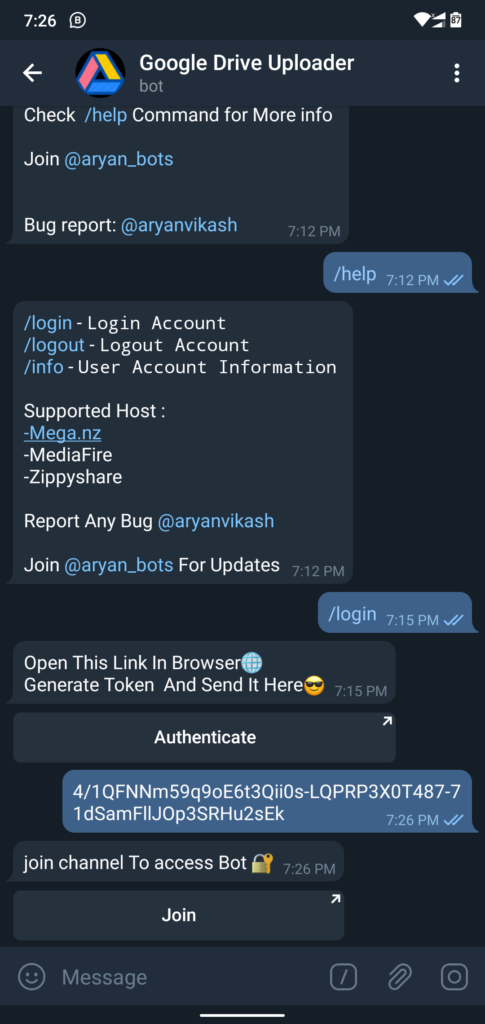
After that Join it. Then you will join a channel like this. It comes with an update about your bot. It is not that important.
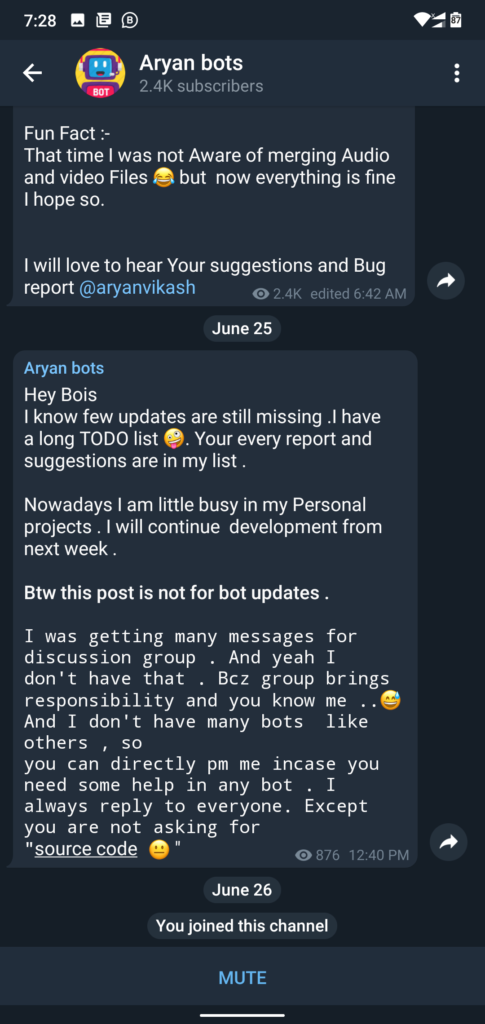
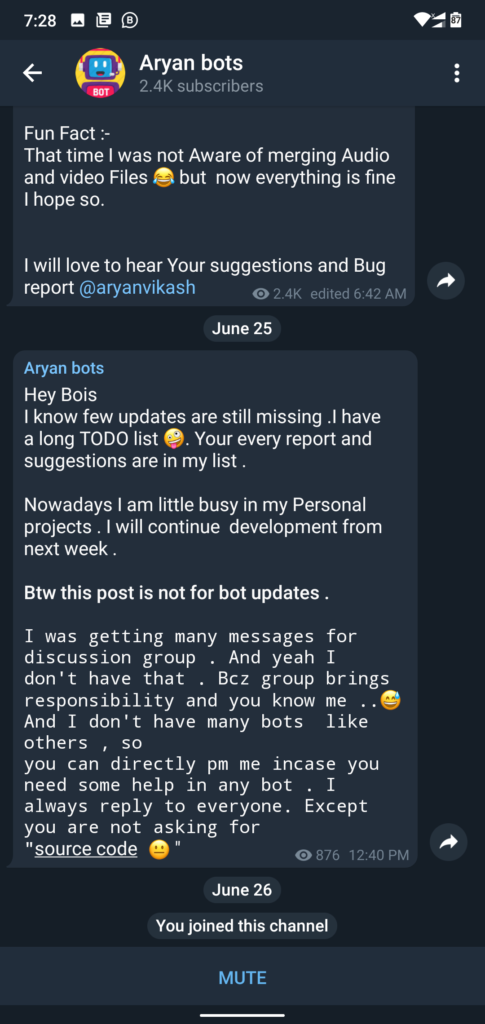
Now back to our bot channel. Then Authorized successfully.
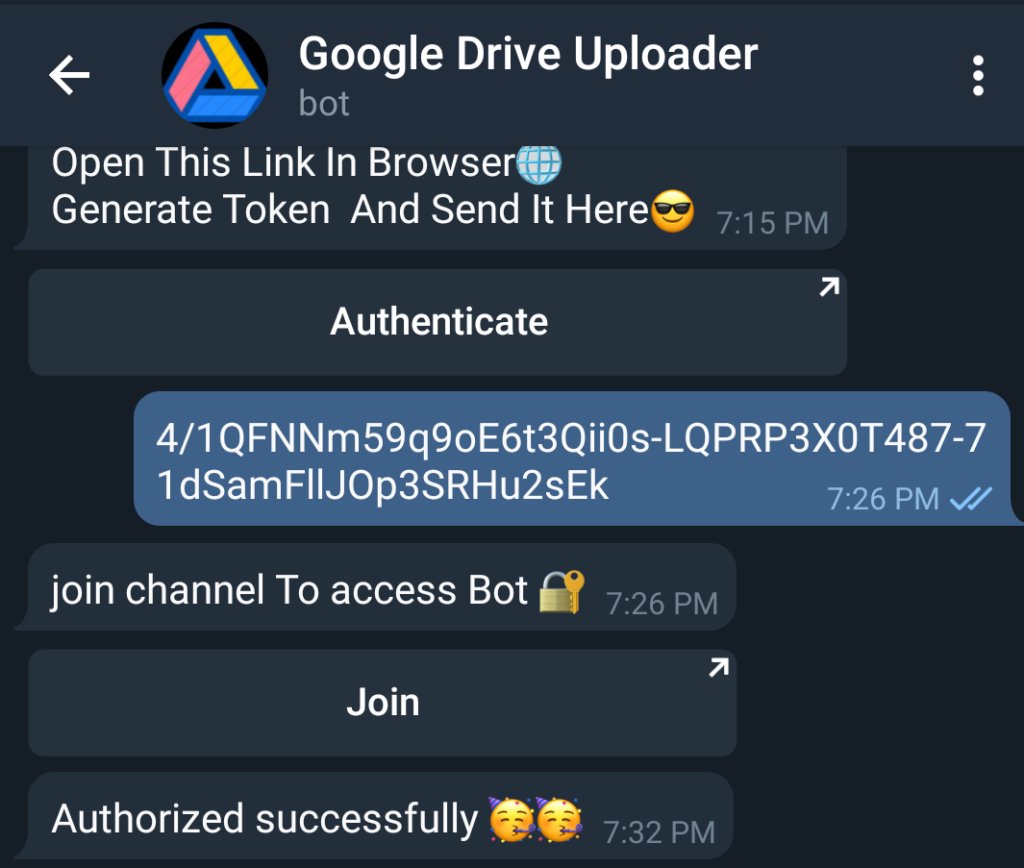
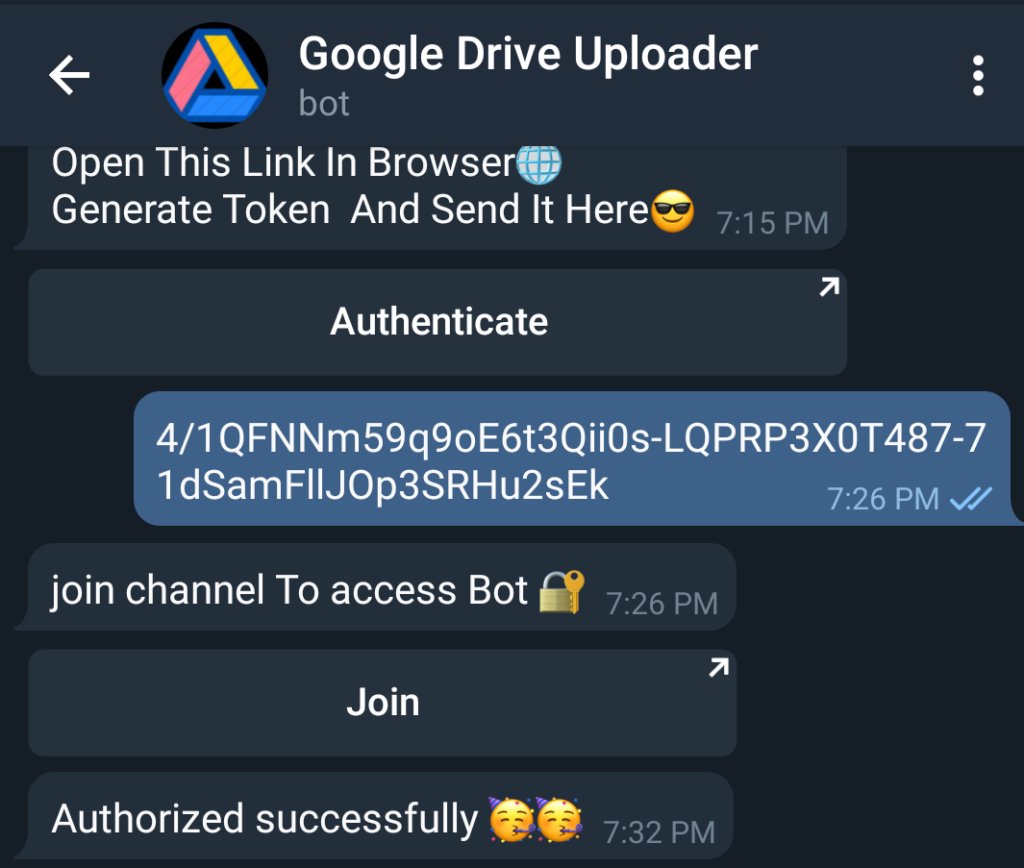
After theat you need to find the Film, TV series within telegram. Then forward it to our bot channel.
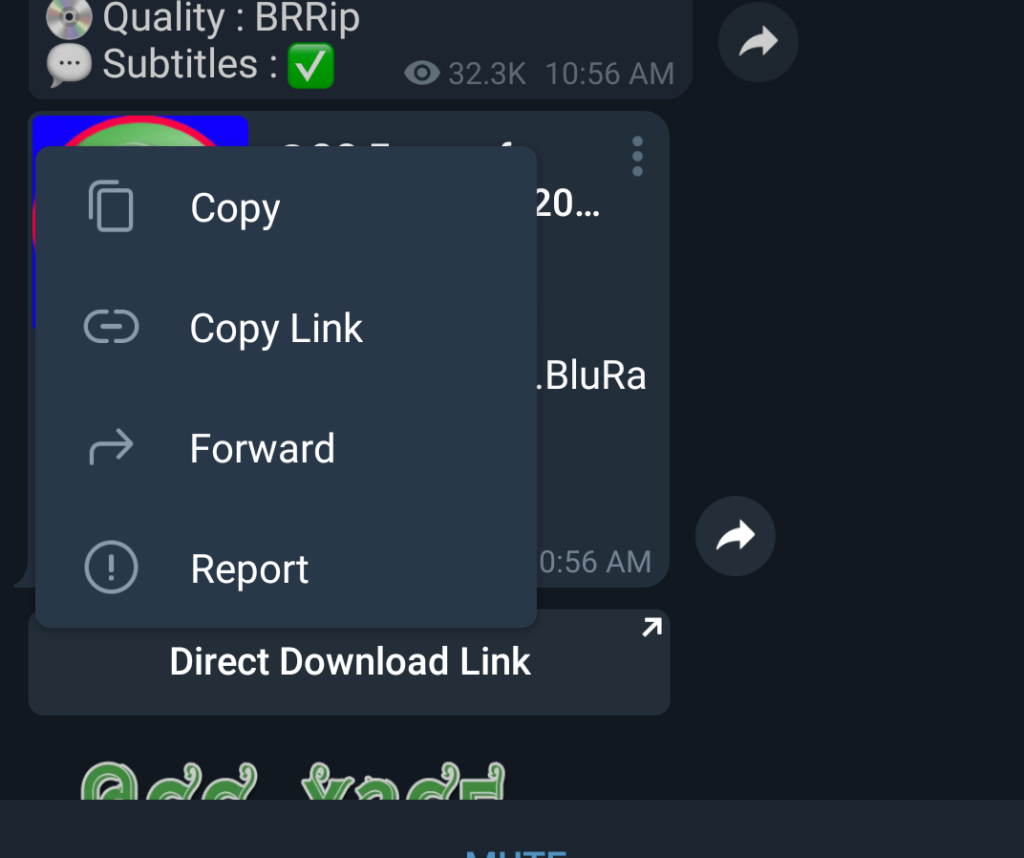
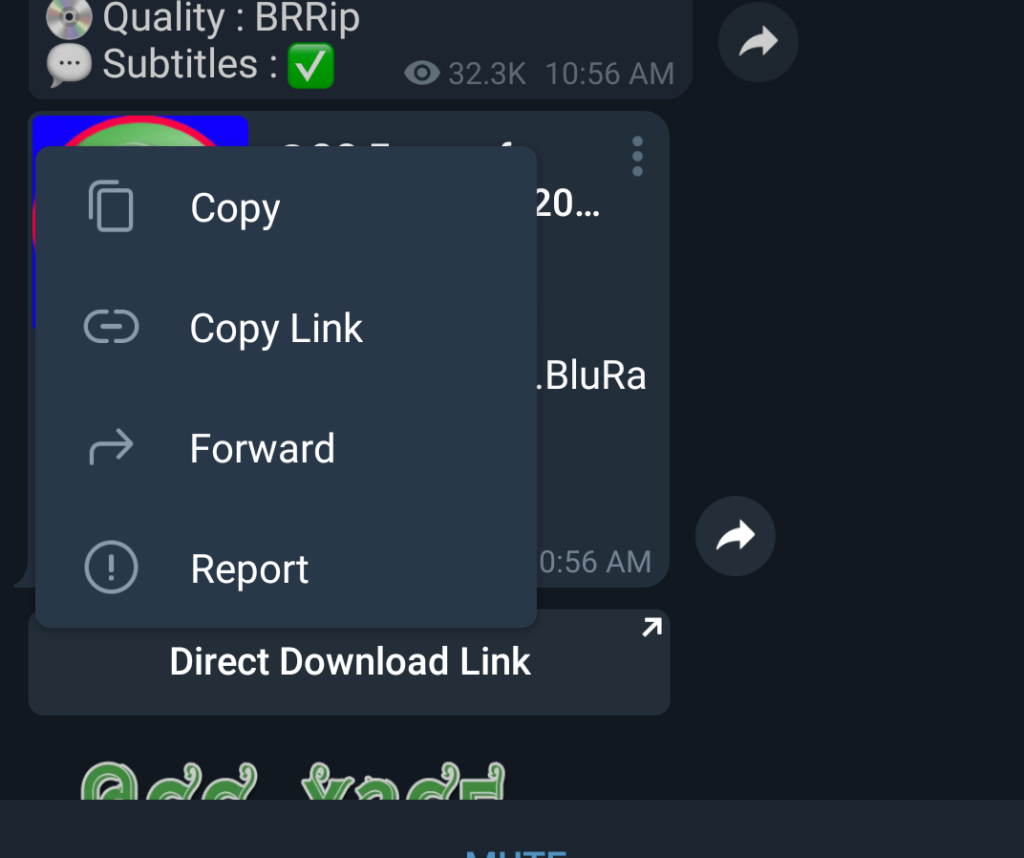
Then you can see that it is being uploaded to Gdrive and is being processed. This will be uploaded in a short time.
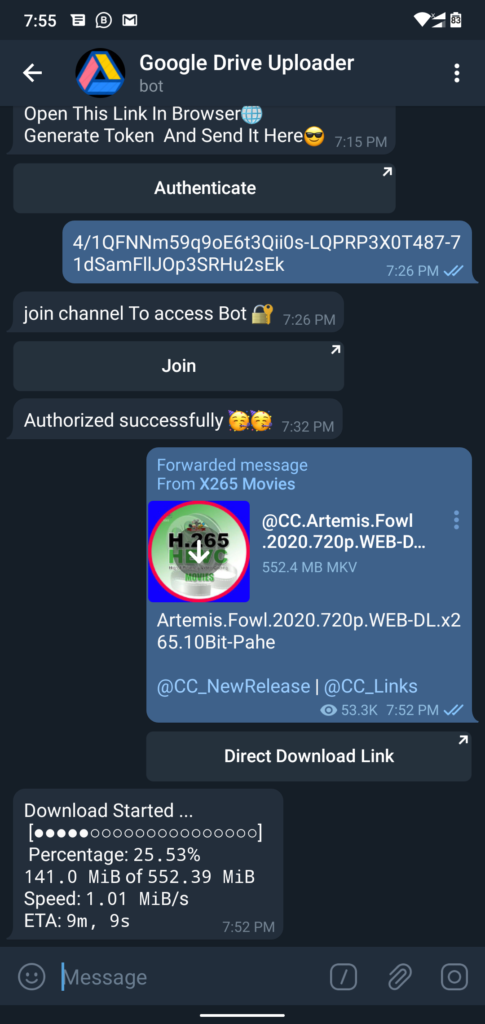
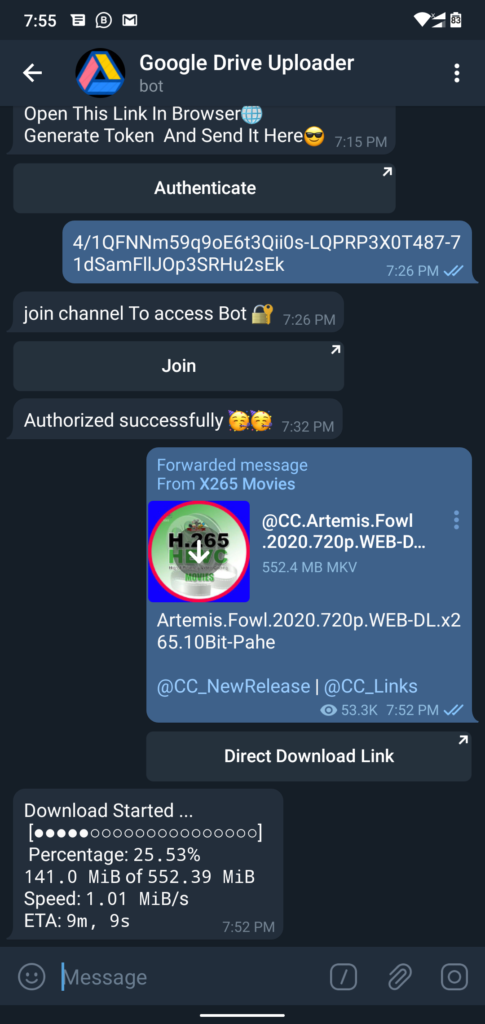
When it is finished uploading it will show you the download.
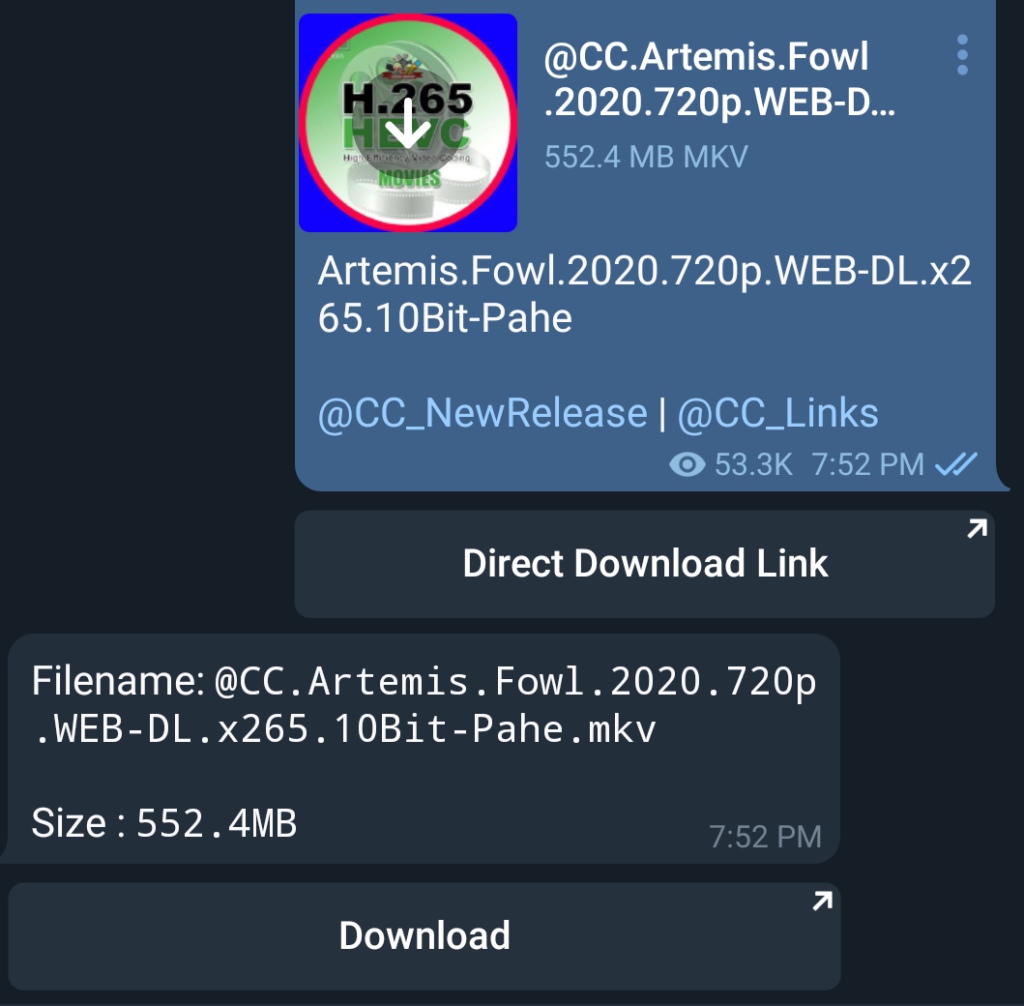
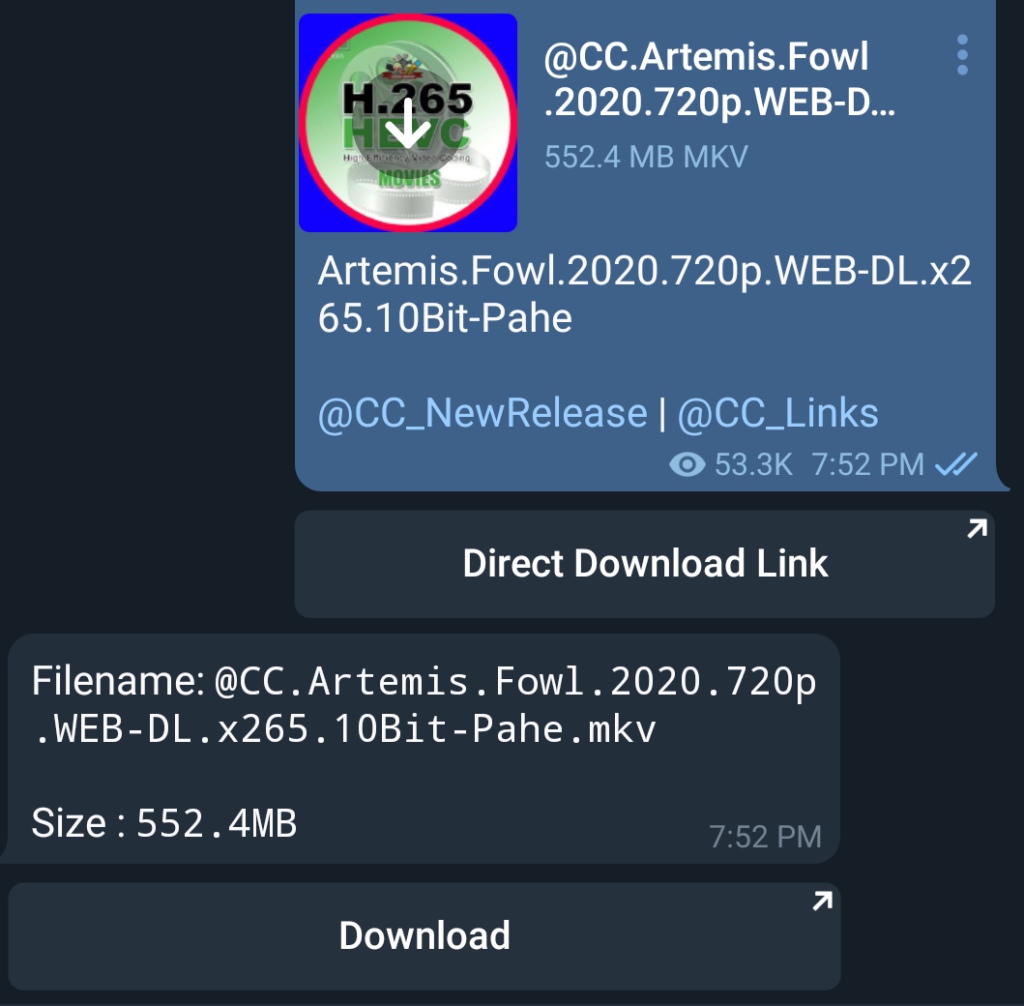
Then you can convert Telegram to Gdrive.
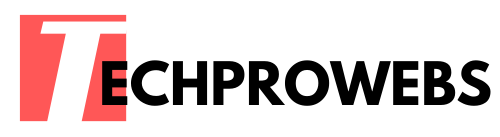





Recent Comments