If you are a Facebook user, you know that it becomes a little pixelated when uploading images. This is because all our pictures are compressed while uploading from Facebook. But you can upload photos to Facebook without losing image quality.
The reason for doing so is the large number of people who use Facebook. Nearly 350 million photos are added to this Facebook every day. So their servers are full and slow down if not compressed. But not only Facebook compresses the image; Instagram, Twitter, Tumblr all sites upload the same image compressed.
Now let’s see how to skip this and upload photos with image quality. The first thing to say does not export the images lightroom put on Facebook. This must-have photoshop. So I will explain this step by step.
Change the size of the image, as shown below. But keep in mind that the long edge of the image must be 2048 px. If it is more than this, the image of Facebook will be compressed. (Image> Image Size> Change the longest side to 2048 px)
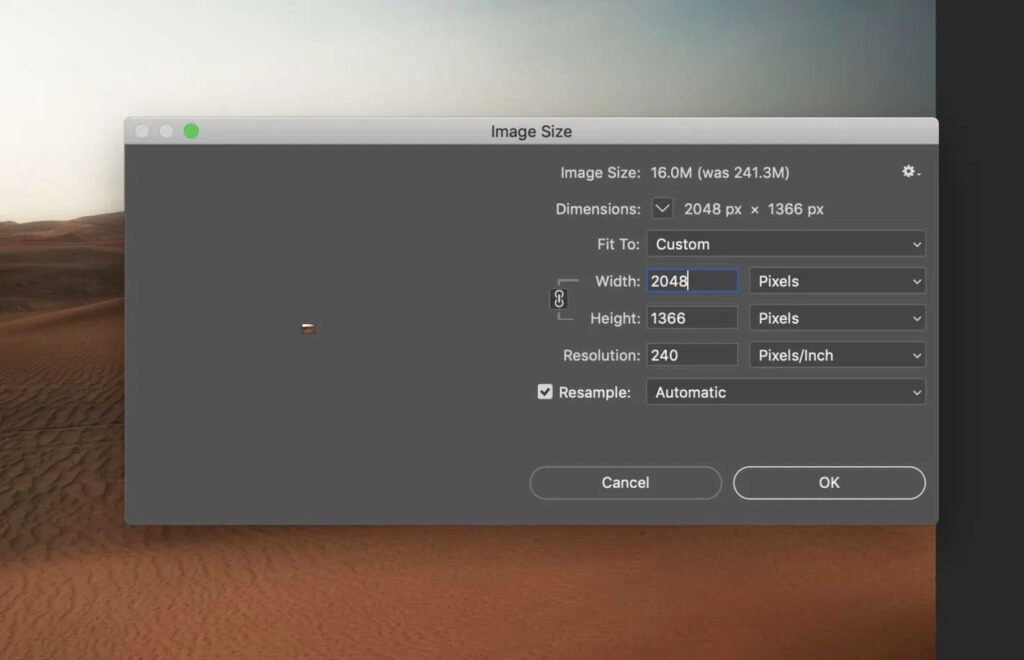
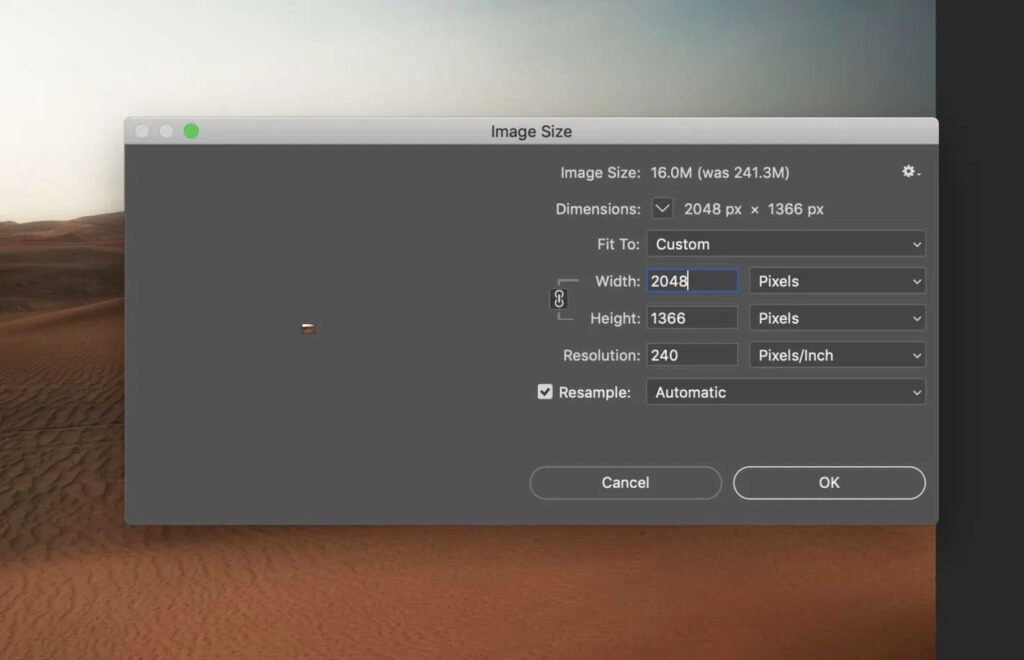
Next, click on File> Export> Save For web option.


All you have to do is change the settings as highlighted below. But only in the 4th step, you can choose Bicubic Sharper or Bicubic Smooth. In the portrait, I prefer the Smooth option.
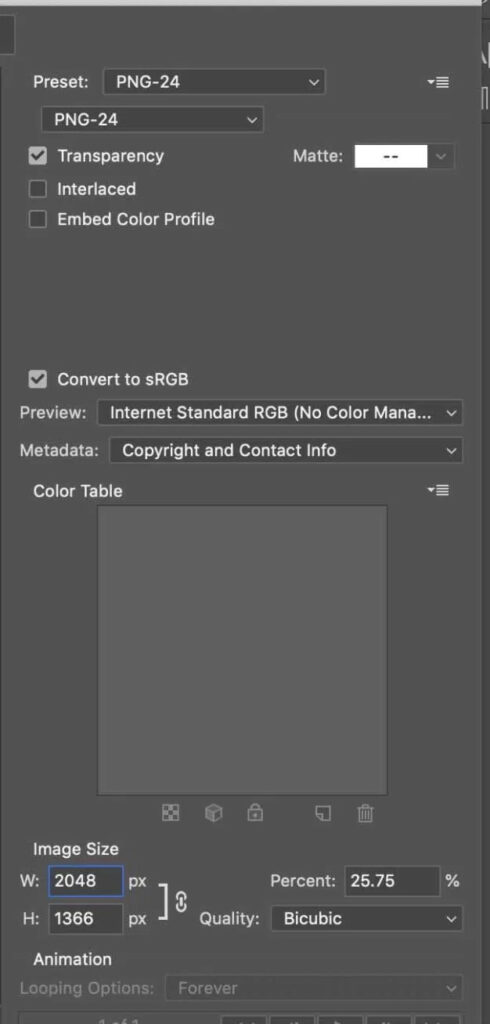
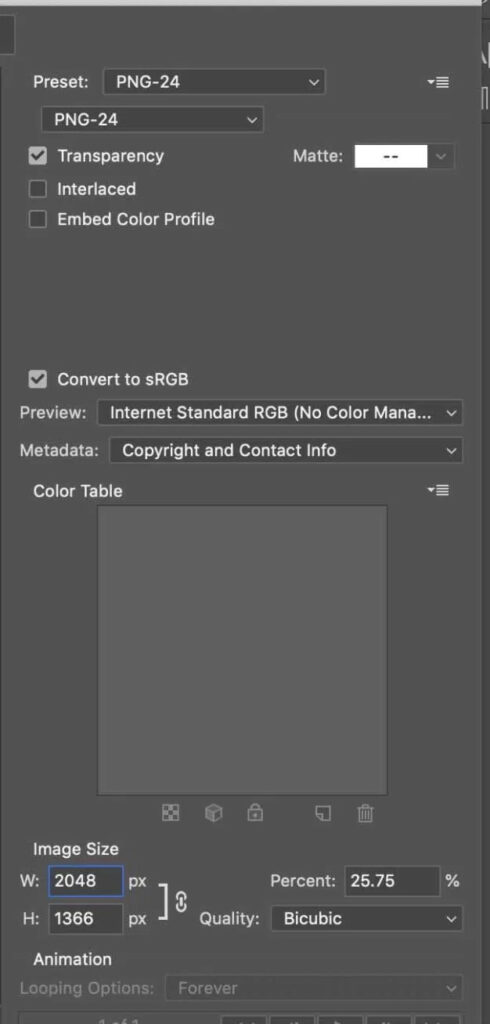
Then save the image.
You can see that Image Details are not lost like when uploading JPEG. Then you can upload photos to Facebook without losing image quality.
Read more…
Google’s most exciting new AI tool
Subscribe to our newsletter!
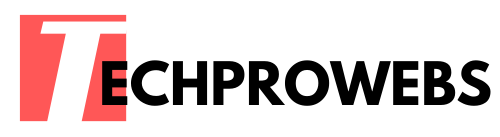





Recent Comments